If you’re anything like me, you probably have a lot of your life on the computer. For the last 10 years or so I’ve been building up a wealth of data ranging from music to photos to emails and code. As my data ‘collection’ continues to grow, it’s becoming more apparent to me how important this data really is. A large portion of the data, such as photos and emails, is irreplaceable. Other things, such as music and movies, could be replaced but would take weeks or months before I’d be able to get it all back. Losing this data is a risk I’m not willing to take.
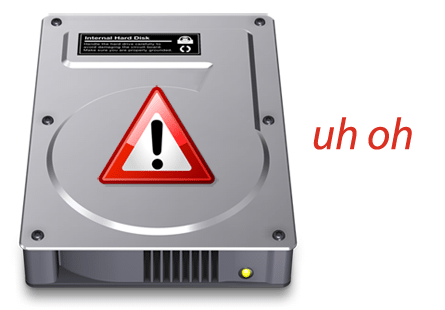
Luckily, I’ve never had a hard drive crash on me to the point where I’ve lost data. Typically, I am forced to upgrade my hard drive because I run out of space before it’s old enough to crash. However, I still take backups very seriously. I have an external hard drive dedicated to Time Machine and I keep that synced up with my MacBook on a regular basis. I also have some of my music and photos backed up onto DVDs, although I do not regularly keep these up-to-date. I would consider myself pretty safe from any hard drive failures and accidental file deletion, but what about other things that could go wrong… What about fire, theft, flood, or a power surge? This is where offsite backup comes in.
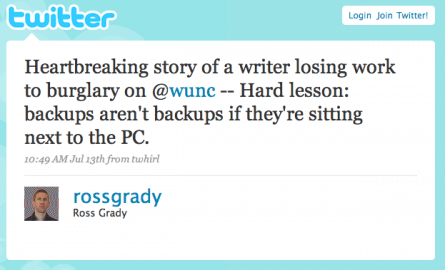
I was sitting on the beach on Monday and the above tweet really got me thinking about offsite backup. All of my backups are sitting on the desk right next to my laptop. Hard drives are plugged into the same surge protector as my Mac. I might be protected against a hard drive crash, but I’m certainly not protected against theft or natural disaster. There are a few options that exist today to help consumers tackle the task of offsite backup. There are online backup services such as those offered by Mozy and Carbonite and then there are the old fashioned ways to go about it.
If you choose to use a service like Mozy, they will handle most of the hassle involved in backup. The Mozy client works similar to Time Machine in that it keeps a continuous (or scheduled if you prefer) backup of the files on your computer onto Mozy’s servers. It’s smart enough to only sync up the parts of the files which changed and quietly sits in the background while keeping your data safe. Mozy uses “bank grade” encryption to ensure that your data will be safe on their servers and provides a nice web interface to assist you with recovery should anything terrible happen. The catch is, it’ll cost you. While they offer 2GB of free storage, it’s $55/yr if you want an unlimited storage account. The real problem with this method of offsite backup is the slow upload speeds typically available from ISPs. Using my Road Runner “Turbo” connection with Time Warner Cable, it takes me almost 24 hours to upload 3GB. With my 200GB of data, this would take over 2 months for the initial upload to complete.
The other “old fashioned” way to go about offsite backup is to manually backup your data onto an external hard drive and store it somewhere other than your house. This solution provides an affordable way to keep lots of data backed up without having to pay a monthly fee or deal with slow upload speeds. The downside of this method is that it’s now your responsibility to keep this data current.
For my offsite backup solution, I’m going to go with a mix of the two methods described above. I’m going to utilize the free 2GB of storage on Mozy to backup smaller files that change frequently. Backups of my address book, important spreadsheets, preferences, and other files will all sync over the web to Mozy. For my music and photos, I’ll keep these large files stored on an external hard drive kept offsite which I’ll try to update every month or so. This solution should minimize the risk of data loss without costing a fortune or turning my laptop into an uploading robot. Hopefully this post has started to get you thinking about the importance of offsite backup.
For more information or to sign up for Mozy, click here

Comments