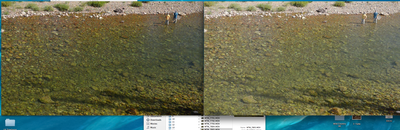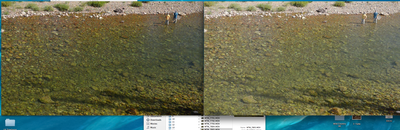The problem with color correcting the clips to match is that some video players won't show the gamma shift. For instance if you play your two videos through Windows Media Player on a PC, they will match perfectly. They might match perfectly if you bring them both back into AE and compare the color. It's a unique Quicktime export and Quicktime Player/Importer issue.
If you color correct the two clips to match in Quicktime player, they may not match in other video players (this might not be an issue for your particular case, I'm just putting the info out there).
If you don't have the ProRes codec installed on your system you can download it from
http://support.apple.com/kb/DL1396. After that, you can set your format as Quicktime and your Video Codec as ProRes (ProRes 4444 has very low compression, ProRes 422(HQ) has a little more compression, etc.). Then go into the Codec Settings and turn Automatic Gamma Correction to off.