Recently I've been trying out some new color correcting variations, mostly by taking a clip, copying it, color correcting each copy differently, then putting them back together. Some of them worked and a lot didn't. I realized that there is a lot more that you can do by doing this rather than just by color correcting one clip by itself.
I wanted to share one of my favorites. I did this one by splitting a clip, leaving one copy untouched (it still looks like it did off the camera). I lowering the blacks and raising the mids on the other copy. I put them together by using Overlay on composite mode.
Copy 1- untouched (left) next to the final result (right)

I lowered the blacks and raised the mids on copy 2

Copy 2 next to the final result
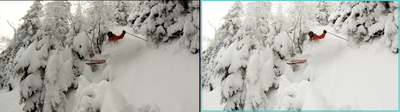
I really like how this one turned out. This combination doesn't really work if most of the shot isn't snow and/or if the subject isn't against the snow. I managed to get something kind of similar by raising the whites a bunch in just one clip, but it didn't look as good because I couldn't get the same contrast between light and dark.
I'm sure other people have done this, do you have any combos that worked well? Tell me what you think of this one. This type of color correcting is really fun if you have some time and like experimenting.






 This is what I do or a variant of it and it works pretty well
This is what I do or a variant of it and it works pretty well 
