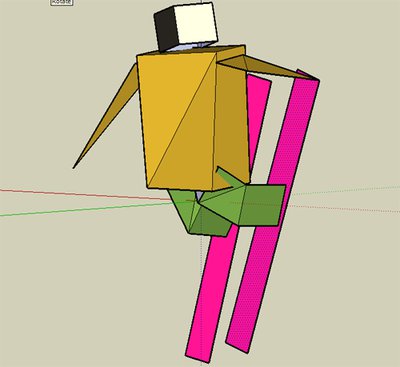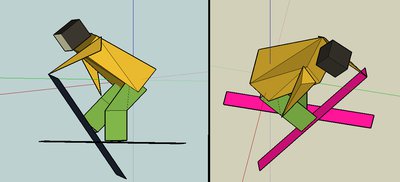first off go to this link and download Gnarshmallow for your computer.
http://www.gnarshmallow.com/download.html
then download google sketchup 6.4.112, not the new sketchup 7, i cant get it to work with 7
http://www.9down.com/Google-SketchUp-6-4-112-20266/
Then download the skier sketchup model from Quaz's link
http://http://www.gnarshmallow.com/skiermodel.skp
from here you can edit it to the grab you like, here is mine i did
After you are done editing it, go to file / export / 3D model and save it as a "google earth 4 .kmz"
you will want to save it into the gnarshmallow / models folder under the name of a grab you would like to replace. I just change the mute grab because its first. You need to do this because you cant change the names in the actual code of the game as far as I know, so it will still have to call the correct name ( skiermodelmute) for it to do the new grab even though its a nose grab.
after you export it, you can go ahead and refresh the game and you should be good to go
as of now when i do the new grab, sometimes the Gnarsh changes to a different color and sometimes not, hopefully we will figure that out.
but there you go now you can go and make your own grabs, although sketchup isnt exactly easy to use.
here is the grab from the picture above in the .kmz file, ready to be put into the gnarshmallow / models folder, just replace the old mute file with this one, or change the name if you want it to replace some other grab
http://www.megaupload.com/?d=WFLSFC5O
a big thanks to Quazbot for making this game down-loadable, for sure the sickest skiing game out there